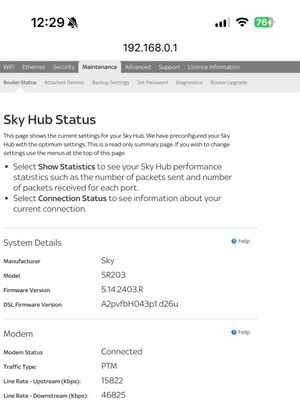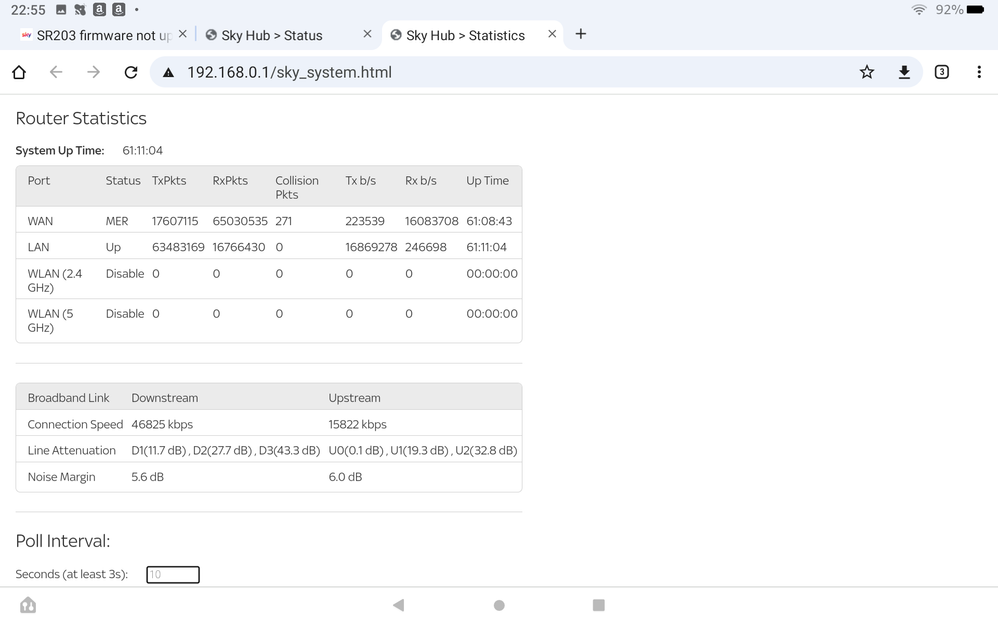- Community
- |
- Discussions
- |
- Broadband & Talk
- |
- Broadband
- |
- SR203 firmware not upgrading
Discussion topic: SR203 firmware not upgrading
- Subscribe to RSS Feed
- Mark Topic as New
- Mark Topic as Read
- Float this Topic for Current User
- Bookmark
- Subscribe
- Printer Friendly Page
- Mark as New
- Bookmark
- Subscribe
- Subscribe to RSS Feed
- Highlight
- Report post
SR203 firmware not upgrading
04 Feb 2024 09:48 AM
Hi all,
My sky broadband speed has been dropping recently and now below the minimim guarantee speed of 50Mbs. Contacted Sky help and one if the agents noticed my SR203 hub is running very old firmware. Mine is running 5.xxxx where it the latest is 7.xxxxx. Tried factory reset etc, but cannot get the firmware to upgrade over night. Any suggestions as sky say, just wait !!!
So, will the outdated firmware cause any issues or how can I force the upgrade ??
Thanks
Roseyp
- Subscribe to RSS Feed
- Mark Topic as New
- Mark Topic as Read
- Float this Topic for Current User
- Bookmark
- Subscribe
- Printer Friendly Page
All Replies
- Mark as New
- Bookmark
- Subscribe
- Subscribe to RSS Feed
- Highlight
- Report post
Re: SR203 firmware not upgrading
04 Feb 2024
09:52 AM
- last edited:
05 Feb 2024
10:01 AM
by
KevNewMedia
Moderator note: personally identifiable information removed - please do not include IP/Mac/Home addresses
- Mark as New
- Bookmark
- Subscribe
- Subscribe to RSS Feed
- Highlight
- Report post
Re: SR203 firmware not upgrading
06 Feb 2024 11:15 AM
Posted by a Superuser, not a Sky employee. Find out moreHi @roseyp
You do indeed seem to be running old firmware for some reason. If it wont update overnight then Sky will need to replace it. If you can't get anywhere over the phone then we can escalate your post to chat on the forum.
Myself & Others offer our time to help others, please be respectful.
- Mark as New
- Bookmark
- Subscribe
- Subscribe to RSS Feed
- Highlight
- Report post
Re: SR203 firmware not upgrading
10 Feb 2024 09:33 AM
Hi @jamesn123
been on the live chat and phone several times and got nowhere. Got told to do a full system reset etc and that should tigger the sky end to send an update over night. Now several days later and still running on version 5 firmware, and speeds still slowly dropping. They just said I'm below the minimum speed guarentee so can leave if I want with no penalty
Thanks
Roseyp
- Mark as New
- Bookmark
- Subscribe
- Subscribe to RSS Feed
- Highlight
- Report post
Re: SR203 firmware not upgrading
10 Feb 2024 12:30 PM
Latest stats
- Mark as New
- Bookmark
- Subscribe
- Subscribe to RSS Feed
- Highlight
- Report post
Re: SR203 firmware not upgrading
10 Feb 2024 02:11 PM
Posted by a Superuser, not a Sky employee. Find out more@roseyp They are not your stats.
Could you please post your router stats following the link below.
https://helpforum.sky.com/t5/Broadband/How-to-find-your-Sky-Broadband-router-stats/td-p/2855717#M101...
Follow each step right to the end and you will get your stats.
If someone has helped give them Like.
If you have found this solution helpful please tick this as the answer.
- Mark as New
- Bookmark
- Subscribe
- Subscribe to RSS Feed
- Highlight
- Report post
Re: SR203 firmware not upgrading
10 Feb 2024 03:20 PM
@Highlinder yes I know these are not the stats but my issue is the firmware is so out of date on the SR203 router, and will not update. Sky have already conceded that they cannot provide the minimum speed of 50Mbps. So the speed stats are of little use in this issue
- Mark as New
- Bookmark
- Subscribe
- Subscribe to RSS Feed
- Highlight
- Report post
Re: SR203 firmware not upgrading
10 Feb 2024 11:00 PM
- Mark as New
- Bookmark
- Subscribe
- Subscribe to RSS Feed
- Highlight
- Report post
Re: SR203 firmware not upgrading
11 Feb 2024 02:23 PM
Posted by a Superuser, not a Sky employee. Find out more@roseyp If Sky are not able to give you the minimum speed have they tried to fix this issue or have they said that you can leave without penalty?
If someone has helped give them Like.
If you have found this solution helpful please tick this as the answer.
- Mark as New
- Bookmark
- Subscribe
- Subscribe to RSS Feed
- Highlight
- Report post
Re: SR203 firmware not upgrading
14 Feb 2024 09:12 AM
@Highlinder basically I can leave without penalty, is all Sky have said. And my router firmware will upgrade eventually !! Not the best service but I can't do much until full fibre is available in my area
So I don't know what else to do
Roseyp
- Subscribe to RSS Feed
- Mark Topic as New
- Mark Topic as Read
- Float this Topic for Current User
- Bookmark
- Subscribe
- Printer Friendly Page
Was this discussion not helpful?
No problem. Browse or search to find help, or start a new discussion on Community.
Search Sky Community
Start a new discussion
On average, new discussions are replied to by our users within 4 hours
New Discussion