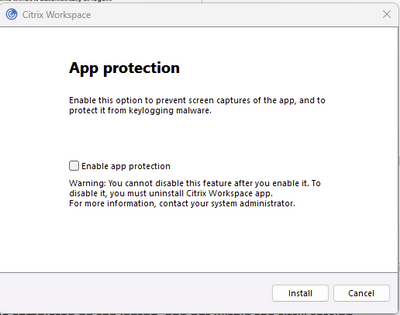- Community
- |
- Discussions
- |
- Online, Apps & Email
- |
- Sky Go
- |
- Join the Latest Sky Go Trial for PC (Windows and M...
Discussion topic: Join the Latest Sky Go Trial for PC (Windows and Mac)
- Subscribe to RSS Feed
- Mark Topic as New
- Mark Topic as Read
- Float this Topic for Current User
- Bookmark
- Subscribe
- Printer Friendly Page
- Subscribe to RSS Feed
- Mark Topic as New
- Mark Topic as Read
- Float this Topic for Current User
- Bookmark
- Subscribe
- Printer Friendly Page
- Mark as New
- Bookmark
- Subscribe
- Subscribe to RSS Feed
- Highlight
- Report post
Re: Join the Latest Sky Go Trial for PC (Windows and Mac)
27 Sep 2022 07:25 PM
Just tried latest release and still the same. Closes down during checking for updates. Filled out the survey form again.....
- Mark as New
- Bookmark
- Subscribe
- Subscribe to RSS Feed
- Highlight
- Report post
Re: Join the Latest Sky Go Trial for PC (Windows and Mac)
29 Sep 2022 07:06 PM
Hi Chole - this latest version still hasn't fixed my issue. Sky Go loads, checks for downloads, opens i select a program and then closes.
- Mark as New
- Bookmark
- Subscribe
- Subscribe to RSS Feed
- Highlight
- Report post
Re: Join the Latest Sky Go Trial for PC (Windows and Mac)
29 Sep 2022 07:24 PM
Posted by a Superuser, not a Sky employee. Find out moreYou need to fill in the fault report survey which can be found in Chloe's post.
If someone has helped you then please click on the LIKES button in their post.
If you need help please provide as much information as you can
- Mark as New
- Bookmark
- Subscribe
- Subscribe to RSS Feed
- Highlight
- Report post
Re: Join the Latest Sky Go Trial for PC (Windows and Mac)
02 Oct 2022 09:48 AM
Are you using some kind of Ad blocking? DNS based or your ISP's Privacy service maybe?
Check the following URLs are not being blocked,
- *.smetrics.sky.com
- *.csm-e-sky-eb.skygo.skyadsmart.com
- *.bskyb.hb.omtrdc.net
- *.63a35e2353520d9ece8be0682494a3f55771e2a3.cws.conviva.com
- *.skydotcom.2cnt.net
If you truely want to know what is happening when using your laptop or mobile devices I recommened you give NextDNS (free service) a go. This will show you exactly what DNS requests your device is making and provides the option of using Ad lists to block Ads and sites.
- Mark as New
- Bookmark
- Subscribe
- Subscribe to RSS Feed
- Highlight
- Report post
Re: Join the Latest Sky Go Trial for PC (Windows and Mac)
02 Oct 2022 02:57 PM
Finally, after 10 months I have Skygo back on my PC.
I retired from work on Friday and was able to remove Citrix from my PC (I was working from home). I have just reinstalled Skygo and it seems to be working at last.
Seems that Citrix plus Windows 11 don't do it for Skygo as before I had Windows 11 it was working fine with Windows 10 and Citrix.
We shall wait and see if there are any more problems.
- Mark as New
- Bookmark
- Subscribe
- Subscribe to RSS Feed
- Highlight
- Report post
Re: Join the Latest Sky Go Trial for PC (Windows and Mac)
02 Oct 2022 04:26 PM
Following the comment from @Golden+Pear above I realised I have Citrix installed and that appears to be the source of my problem. When Citrix is installing there is a screen that says this:
When I did my first install I had selected "Enable app protection". After that, Sky Go never worked. I uninstalled Citrix and reinstalled without checking that checkbox and Sky worked fine. I imagine that Sky Go's overly fastidious protection measure also use whatever functionality that the "Enable app protection" uses. If this turns out to be the case, then their coders need to work out what part of their code checks/uses that functionality or registry keys. Then they can add appropriate error handing to better support users in Sky Go. Once I found this fix I then uninstalled the Beta v22.10.1 and reinstalled Normal v22.9.1 and still ok. Good luck all!
- Mark as New
- Bookmark
- Subscribe
- Subscribe to RSS Feed
- Highlight
- Report post
Re: Join the Latest Sky Go Trial for PC (Windows and Mac)
13 Oct 2022 08:35 AM
I'm running Windows 11, Sky Go, and Citrix so it's not really a combination of the apps which is causing the failures.
I have been able to reproduce the errors, consistantly, if I block the URLs listed in my earlier post. Go check if you have any kind of security, ad, or privacy filtering in place, all these URLs need to be available:
- Mark as New
- Bookmark
- Subscribe
- Subscribe to RSS Feed
- Highlight
- Report post
Re: Join the Latest Sky Go Trial for PC (Windows and Mac)
13 Oct 2022 09:37 AM
Recently updated to 22.10.2 on Win10 desktop and everything looks good. Sky News now works as it should although the sound was around 8 seconds out of sync when first started, closing the feed down (not the App) and clicking on it again easily resolved that.
Currently downloading the last 5 episodes of The Blacklist to catchup which seems to be going quickly.
Sky Ultrafast1 FTTP 150Mbps
Sky SR203 router
Samsung S95C 55"
- Mark as New
- Bookmark
- Subscribe
- Subscribe to RSS Feed
- Highlight
- Report post
Re: Join the Latest Sky Go Trial for PC (Windows and Mac)
14 Oct 2022 08:06 PM
This fix resolved the issue I was having that others mentioned previously where the app would open requesting cookie confirmation but then go black and just quit afterwards.
- Mark as New
- Bookmark
- Subscribe
- Subscribe to RSS Feed
- Highlight
- Report post
Re: Join the Latest Sky Go Trial for PC (Windows and Mac)
18 Oct 2022 03:44 PM
I upgraded to Version 22.10.2 (22.10.2) ... still getting the same 001 error .... two+ years later 😥
- Mark as New
- Bookmark
- Subscribe
- Subscribe to RSS Feed
- Highlight
- Report post
Re: Join the Latest Sky Go Trial for PC (Windows and Mac)
18 Oct 2022 04:31 PM
@whatservice wrote:I upgraded to Version 22.10.2 (22.10.2) ... still getting the same 001 error .... two+ years later 😥
Really? You said you'd fixed it in April of last year?
"12 Apr 2021 07:03 PM
I moved to Mac mini and was having these problems. I removed/resintalled sky go and no joy. I messed around with rosetta install for a while and it seemed to be installed already. I did not have the "open with rosetta open" when right right clicking on app.
I then found out how to completely remove a app from the mac and reinstall it from this youtuber: youtube.com/watch?v=UGXVh9c-nsM
I downloaded again from sky go website and, voila. this fixed the issue."
Sky Ultrafast1 FTTP 150Mbps
Sky SR203 router
Samsung S95C 55"
- Mark as New
- Bookmark
- Subscribe
- Subscribe to RSS Feed
- Highlight
- Report post
Re: Join the Latest Sky Go Trial for PC (Windows and Mac)
10 Nov 2022 07:34 PM
Same problem reared it's head again, app just stops working out of nowhere on start up PFE 4002 error.
Try reinstalling etc and no joy.
Poorly written and poorly supported software.
- Mark as New
- Bookmark
- Subscribe
- Subscribe to RSS Feed
- Highlight
- Report post
Re: Join the Latest Sky Go Trial for PC (Windows and Mac)
12 Nov 2022 10:10 AM
I also see an issue but replied here - https://helpforum.sky.com/t5/Sky-Go-Apps/Sky-Go-desktop-error-001/m-p/4151076/highlight/true#M118559.
Personally, I have seen issues in the Sky Go app on and off for a number of years. I wish they would just release a web app that we can use via a browser (aka, Netflix, YouTube, Disney, Paramount, Prime and everyone else).
- Mark as New
- Bookmark
- Subscribe
- Subscribe to RSS Feed
- Highlight
- Report post
Re: Join the Latest Sky Go Trial for PC (Windows and Mac)
12 Nov 2022 10:14 AM
@caesarome , I might be a little bit daft here, but I simply cannot see the "fault report survey which can be found in Chloe's post", in @Chloe-W22 's post! (https://helpforum.sky.com/t5/Sky-Go-Apps/Join-the-Latest-Sky-Go-Trial-for-PC-Windows-and-Mac/m-p/410...).
- Mark as New
- Bookmark
- Subscribe
- Subscribe to RSS Feed
- Highlight
- Report post
Re: Join the Latest Sky Go Trial for PC (Windows and Mac)
12 Nov 2022 11:06 AM
Agree. Sky go is now looking like something out the ark when you look at other apps.
- Subscribe to RSS Feed
- Mark Topic as New
- Mark Topic as Read
- Float this Topic for Current User
- Bookmark
- Subscribe
- Printer Friendly Page
Was this discussion not helpful?
No problem. Browse or search to find help, or start a new discussion on Community.
Search Sky Community
Start a new discussion
On average, new discussions are replied to by our users within 3.6 hours
New Discussion