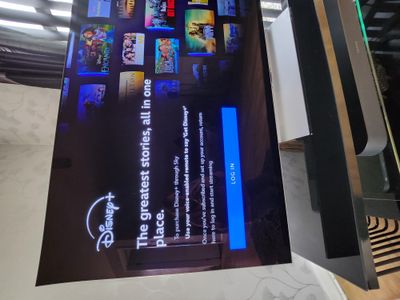- Community
- |
- Discussions
- |
- Sky TV
- |
- Sky Q
- |
- Re: Disney plus log in problem
Discussion topic: Disney plus log in problem
- Subscribe to RSS Feed
- Mark Topic as New
- Mark Topic as Read
- Float this Topic for Current User
- Bookmark
- Subscribe
- Printer Friendly Page
- Mark as New
- Bookmark
- Subscribe
- Subscribe to RSS Feed
- Highlight
- Report post
Disney plus log in problem
20 Apr 2024 09:14 AM
Got Sky Q back again after a 2 year break already have disney plus sub with disney direct, when I log in put my disney plus email in sends me a code which I input on the screen then it asks me to create a new password? I can not proceed any further as I do not want to create a new password as already have one that I been using for years? Help anyone please
- Subscribe to RSS Feed
- Mark Topic as New
- Mark Topic as Read
- Float this Topic for Current User
- Bookmark
- Subscribe
- Printer Friendly Page
All Replies
- Mark as New
- Bookmark
- Subscribe
- Subscribe to RSS Feed
- Highlight
- Report post
Re: Disney plus log in problem
20 Apr 2024 09:29 AM
Posted by a Superuser, not a Sky employee. Find out more
@tj68 wrote:
Got Sky Q back again after a 2 year break already have disney plus sub with disney direct, when I log in put my disney plus email in sends me a code which I input on the screen then it asks me to create a new password? I can not proceed any further as I do not want to create a new password as already have one that I been using for years? Help anyone please
hi @tj68
When you say input the code onthe screen which device are you using to do this ?
Have you logged into your Disney+ device on that device before entering the code ?
- Mark as New
- Bookmark
- Subscribe
- Subscribe to RSS Feed
- Highlight
- Report post
Re: Disney plus log in problem
20 Apr 2024 10:03 AM
Put the code on screen on the sky q box
- Mark as New
- Bookmark
- Subscribe
- Subscribe to RSS Feed
- Highlight
- Report post
Re: Disney plus log in problem
20 Apr 2024 10:17 AM
Posted by a Superuser, not a Sky employee. Find out more- Mark as New
- Bookmark
- Subscribe
- Subscribe to RSS Feed
- Highlight
- Report post
Re: Disney plus log in problem
20 Apr 2024
10:23 AM
- last edited:
22 Apr 2024
09:27 AM
by
Daniel-F
Not correct see ss showing what I have to do on the sky box in order
Moderator note: Removed picture including personal details.
- Mark as New
- Bookmark
- Subscribe
- Subscribe to RSS Feed
- Highlight
- Report post
Re: Disney plus log in problem
20 Apr 2024 10:29 AM
Posted by a Superuser, not a Sky employee. Find out morehi @tj68
in which case are you sure you are using the same Email address you have already set up your Disney + subscription with ?
- Mark as New
- Bookmark
- Subscribe
- Subscribe to RSS Feed
- Highlight
- Report post
Re: Disney plus log in problem
20 Apr 2024 10:31 AM
Yes entered it 30 times only have 1 email
- Mark as New
- Bookmark
- Subscribe
- Subscribe to RSS Feed
- Highlight
- Report post
Re: Disney plus log in problem
20 Apr 2024 10:39 AM
Posted by a Superuser, not a Sky employee. Find out more
@tj68 wrote:
Yes entered it 30 times only have 1 email
Hi @tj68
The following is taken from the Disney plus help link
https://help.disneyplus.com/en-GB/article/disneyplus-en-us-log-in
If you’ve already subscribed to Disney+ or a Disney Bundle plan, you’re only a few steps away from enjoying the best shows and movies that we have to offer. In order to watch all of this content on your TV, you’ll first need to activate Disney+, Hulu, and ESPN+ on that device.
Follow the steps below to activate Disney+ and start streaming on your smart TV or other TV-connected device.*
- Launch the Disney+ app on your smart TV or TV-connected device
- Select Log In
- Visit DisneyPlus.com/begin from a computer or mobile browser
- If you’re having trouble accessing this link, please switch to an incognito or private window on your browser and try the link again
- Enter the 8-digit code that appears on your TV screen
- Follow the prompts to log into your Disney+ account on your computer or mobile device
- Once logged in, you’ll see your TV screen refresh with a successful activation prompt
- Select Start Streaming to enjoy Disney+ content on your device
Keep in mind if you’re ever logged out of the Disney+ app on your smart TV or TV-connected device, you’ll need to follow the above activation steps again before streaming.
- Mark as New
- Bookmark
- Subscribe
- Subscribe to RSS Feed
- Highlight
- Report post
Re: Disney plus log in problem
20 Apr 2024 10:43 AM
Posted by a Superuser, not a Sky employee. Find out more
@tj68 wrote:Not correct see ss showing what I have to do on the sky box in order
@tj68 I also have Disney+ direct with Disney
I've replicated what you have done by logging out of my Disney+ account.
You enter your email then you are sent a code once the code is entered you get the Create a new
Password if you don't want to create a new password just use your old password
Every time you sign out of your Disney+ account you enter your email you get a code enter code use old password straightforward really.
- Subscribe to RSS Feed
- Mark Topic as New
- Mark Topic as Read
- Float this Topic for Current User
- Bookmark
- Subscribe
- Printer Friendly Page
Was this discussion not helpful?
No problem. Browse or search to find help, or start a new discussion on Community.
Search Sky Community
Start a new discussion
On average, new discussions are replied to by our users within 90 minutes
New Discussion